My account has been successfully verified. 🥰
To verify your account:
✅ Click the small icon of your profile in the lower right corner.
✅ Select "General Settings."
✅ Tap the arrow 🔙 in the upper left corner.
✅ Scroll down and locate "Verification."
✅ Enter your username.
✅ Leave a brief message, such as "I would like to verify my account."
✅ Upload your ID 🪪 or take a photo of it.
✅ Send a picture of your face for identification, confirming you as the owner of the ID.
Like
Comment
Share
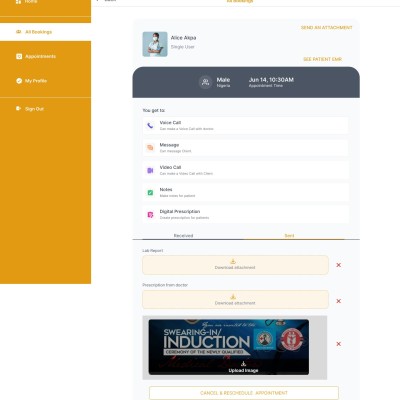



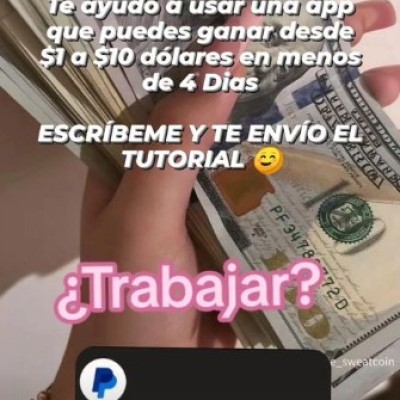

Nerius Sada
Delete Comment
Are you sure that you want to delete this comment ?
Noemi Linga
Delete Comment
Are you sure that you want to delete this comment ?