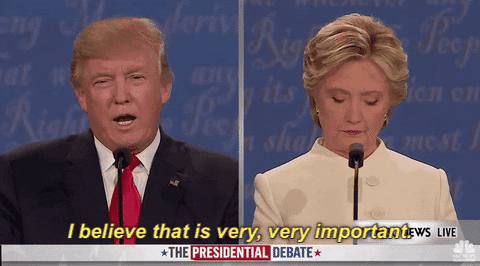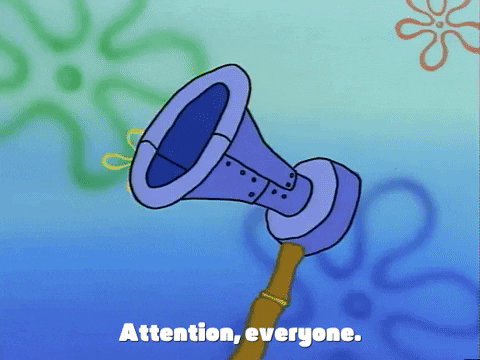Getting verified is easier! Simply go to General Settings > Verification and follow the quick instructions there.
or you can click this link:
https://priandori.com/setting/verification
Requirements:
✔️Submit a valid ID for verification. (Any valid id will do)
✔️ Upload a recent selfie of yourself.
✔️Make sure your name matches your ID or else rejected.
✔️ Stay active with genuine content and engagement.
✔️Connect with others by adding friends and participating in the community.
SPAM accounts will be rejected!!
❌Not Allowed:
🚫 Changing your profile name after getting verified, as it's considered fraud.
🚫 Uploading photos from social media; only real selfies are accepted.
🚫Wearing masks or covering your face in the selfie; your face must be clearly visible in both the selfie and profile picture.



During our manual review, we detected over 15,000 fake referrals that were clearly created to scam our system. We also identified some individuals attempting to abuse our monetization program with fake transactions and have reported them to the Police. Stop trying to scam us!!! YOU HAVE NO CHANCE!!! We manually and closely review every payout request and observe them for several weeks before making a decision. We are here 24/7, monitoring all suspicious activity and taking action in real time. You are only wasting our time and are creating delay in reviewing payout requests of other users!!
#priandori #rules
¡Spam es cuando solo se comparten emoticones (💙🤣🥹) o solo números y letras por publicación! ¡También se evita el spam si no se comparte sólo una imagen! Sin embargo, las reglas no sólo se aplican a las publicaciones, sino también a los comentarios.
No es de extrañar que el spam afecte a muchas personas, ya que para muchos usuarios el dinero es la principal razón por la que están aquí. Sin embargo, no está de más saber que los perfiles que contengan muchas publicaciones #spam serán prohibidos.
Para evitar el spam, crea publicaciones que te gustaría leer y comentar.
Priandori Support ¡Tú eres la clave del futuro! 💙
#todos #reglas #nospam #zsanettka02 #pautas #priandori

Read and share this information.
TAKE TIME TO READ
To avoid account ban please read the rules.
1. AVOID SPAMMING
Please avoid commenting on every post randomly with phrases like "nice," "good," "ok," "Hi," "hello," "add me," or with only icons, random words, or random numbers. Share your genuine opinions in the comments to foster meaningful interactions.
2. STOP POSTING INAPPROPRIATE PICTURES THIS IS NOT TWITTER OR PICTURES FROM GOOGLE
Please only post genuine content about your daily life, photos of yourself, your ideas, your business, your opinions, or opportunities, but refrain from constantly posting random images from Google or other websites, or random quotes, etc.
3. AVOID GETTING INVOLVED IN SPAM POSTS
Being involved in spam can result in account bans.
4. AVOID LIKING/REACTING TO A VIDEO IF YOU HAVEN'T WATCHED IT.
Liking a video without watching it is considered spam and abuse of this earning system. How can you like a video you haven't watched? Your Payout request will be rejected.
5. STOP INVITING IF THE AFFILIATE IS NOT GUIDED.
When inviting others to join Priandori, ensure that they are genuine users and not created solely for the purpose of earning affiliate rewards. Inactive users who only signed up and were never active will be considered fake accounts and will be removed from your total amount. If some of your invited users have not confirmed their email or were never active, their account will be ban and your entire payout request will be rejected.
Thank you for your attention to these guidelines. Let's continue to create a positive and genuine community on Priandori.
#priandori #priandorisupport #followtherules #sharethispost