𝗛𝗼𝘄 𝘁𝗼 𝗶𝗱𝗲𝗻𝘁𝗶𝗳𝘆 𝘄𝗵𝗼 𝘆𝗼𝘂'𝘃𝗲 𝗶𝗻𝘃𝗶𝘁𝗲𝗱:
Simply select your profile picture icon on the right side below, navigate to General Settings, and tap the back arrow at the top left. Subsequently, locate My Affiliates, and by scrolling down, you'll discover who accepted your invitation.
𝗛𝗼𝘄 𝘁𝗼 𝘁𝗿𝗮𝗰𝗸 𝘆𝗼𝘂𝗿 𝗲𝗮𝗿𝗻𝗶𝗻𝗴𝘀 𝗳𝗿𝗼𝗺 𝗶𝗻𝘃𝗶𝘁𝗮𝘁𝗶𝗼𝗻𝘀:
Click your profile picture icon on the right side below, then select 'points' in the middle of the wallet and pokes. Once clicked, find 'my earnings,' and in the orange text, view your available funds for withdrawal.
𝙔𝙤𝙪 𝙚𝙖𝙧𝙣 €2 𝙛𝙤𝙧 𝙚𝙖𝙘𝙝 𝙞𝙣𝙫𝙞𝙩𝙚 𝙥𝙡𝙪𝙨 10% 𝙤𝙛 𝙩𝙝𝙚𝙞𝙧 𝙚𝙖𝙧𝙣𝙞𝙣𝙜𝙨, 𝙨𝙤 𝙞𝙩'𝙨 𝙖𝙙𝙫𝙞𝙨𝙖𝙗𝙡𝙚 𝙩𝙤 𝙜𝙪𝙞𝙙𝙚 𝙩𝙝𝙚𝙢 𝙤𝙣𝙘𝙚 𝙩𝙝𝙚𝙮 𝙟𝙤𝙞𝙣.
Like
Comment
Share
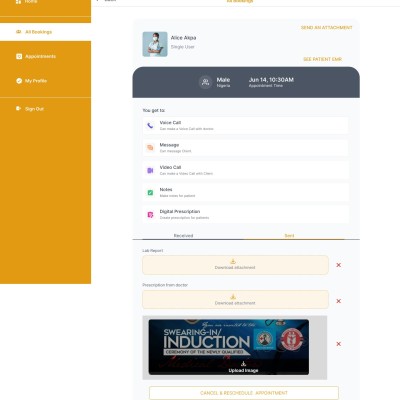



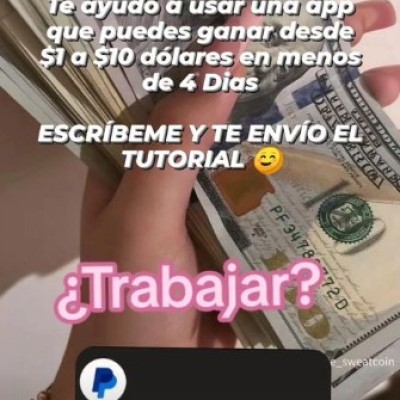

Nicole Sumabong
Delete Comment
Are you sure that you want to delete this comment ?
Noemi Linga
Delete Comment
Are you sure that you want to delete this comment ?
Hannah Manangan
Delete Comment
Are you sure that you want to delete this comment ?