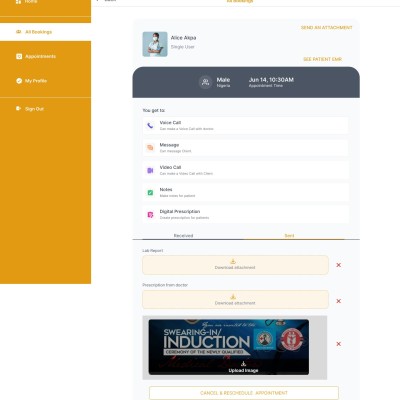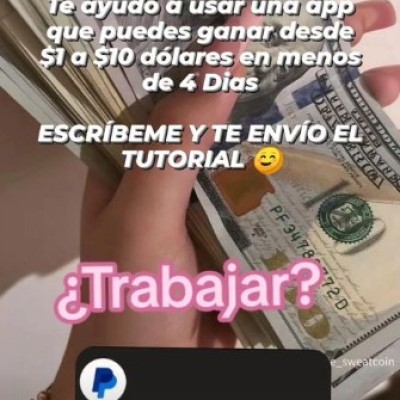Invitation Instructions:
1. Email Validation:
a. Go to your email provider's website and log in to your email account.
b. Locate the email from Priondori stating the invitation.
c. Open the email and click on the provided link to validate your email.
2. Genuine Comments and Posts:
a. Before commenting or posting, ensure that your contributions are relevant and add value to the discussion.
b. Avoid spamming or posting unrelated content.
c. Write thoughtful and respectful comments that contribute positively to the community.
3. Account Verification:
a. Verify your account by submitting a valid identification document (ID) to Priondori's verification team.
b. Ensure that your real name matches the name on your valid ID.
c. Follow any additional verification instructions as provided by Priondori.
4. Profile Picture:
a. Use a real picture of yourself for your profile.
b. Do not hide your face in the profile picture unless you are a Muslim and it aligns with your religious beliefs.
c. Ensure that your profile picture accurately represents you.
5. Avoid Name or Profile Changes:
a. Once your account has been verified, refrain from changing your name.
b. Do not alter your profile picture to hide your face unless it is based on your religious beliefs as a Muslim.
c. Consistency in identity helps maintain accountability and authenticity within the Priondori community.
Please note that these instructions are specific to Priondori's guidelines and requirement to create a genuine and respectful online community. Always follow the platform's terms of service, community guidelines, and any additional rules or policies provided by Priondori.
Read Less
Like
Comment
Share