Research ko lang Po how to remove browser cache
📢Go to Chrome
Step 1. Click the Tools menu (three dotted lines in the upper-right corner).
Step 2. Select History.
Step 3. Select Clear Browsing Data from the left-hand side. Set the Time Range set to All Time. Check-mark Cookies and other site data and Cached images and files and select Clear Data.
Like
Comment
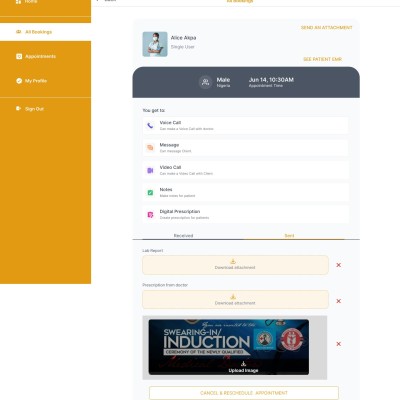



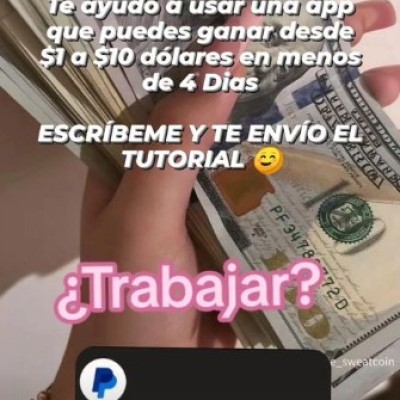

Jayson Carl
Delete Comment
Are you sure that you want to delete this comment ?